Step-By-Step Instructions for UNIX/LINUX (Firefox)
| < Instructions for Windows XP (IE) | Instructions for Mac OS X (Safari) > |
These are step-by-step instructions for configuring OnionCoffee under a Firefox/UNIX configuration; plese see the main document for a listing of general configuration information.
Starting Up OnionCoffee in UNIX
Load OnionCoffee by double-clicking the TorJava JAR file if you have a desktop environment like KDE or GNOME. Alternativly you can start OnionCoffee by entering "java -jar TorJava.jar" in the Terminal while in the appropiate directory.

Wait until there are at least a few Circuits open; circuits are drawn in the main tab ("The World") in form of lines.
Configuration Step 1
- Startup Firefox
- Open the Preferences windowt
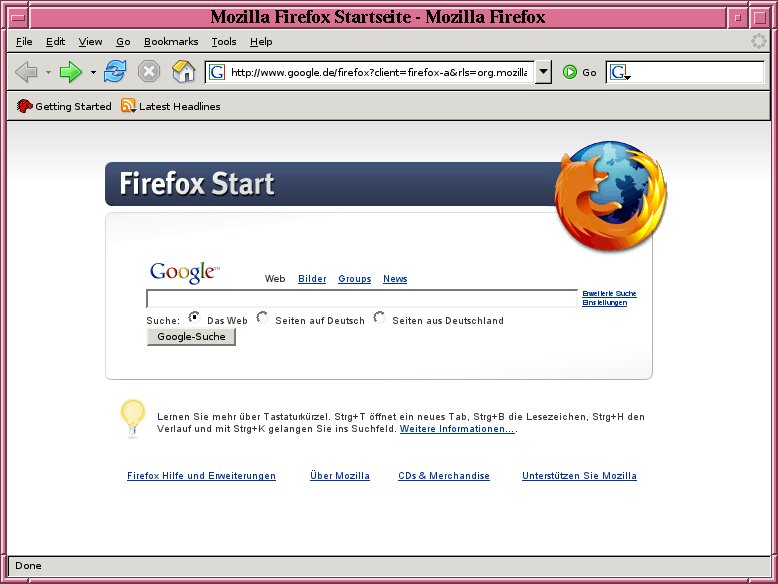
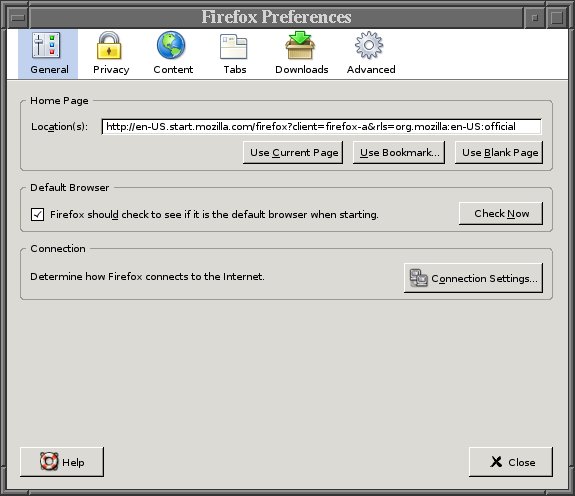
Configuration Step 2
- Click on "Connection Settings"
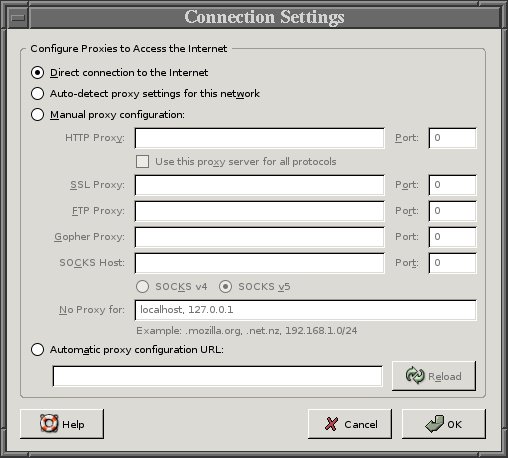
Configuration Step 3
- Enter the hostname "localhost" in the appropiate field as shown below.
- Do the same with the port number.
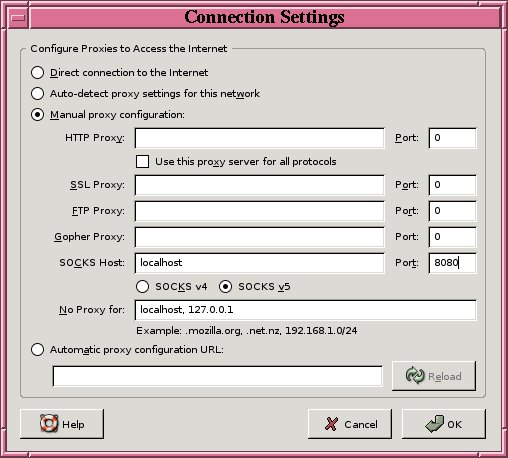
Configuration Step 4
As a last step check that OnionCoffee is working. See Check if OnionCoffee is Working
Created by
mkoellejan
Last modified 2007-02-11 07:27 PM
Last modified 2007-02-11 07:27 PM

